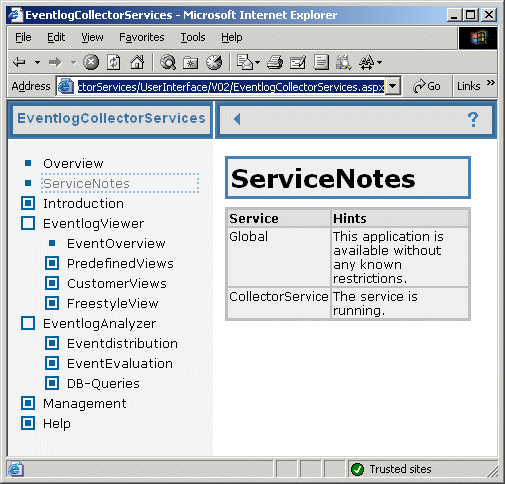
The application is a so called web-application, which consist
of a server-part and the web-client, known as a internet browser,
in this case the
The application is a frame-based application. The main window is structured into four different areas, technically spoken, frames:
The following image shows the application in a smaller view, just to help to identify the four different regions a little bit better:
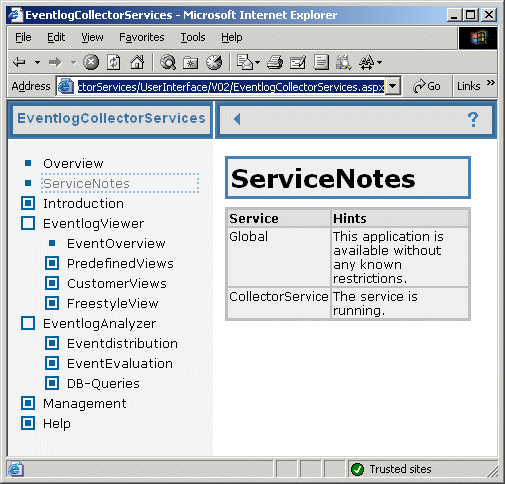
Both, the treeview and the controlpanel are described in Usage.
A single-window webpage or a webpage without frames allows you to save a reference to this page inside your so called Favorites. The most users use this feature to remember the long url [the web-address, containing server and page].
With frame-based webpages, this works a bit different. The home-page of the web-application can be saved this way also, but not individual pages [here located in the bottom-right frame, like this one, you are reading].
Additionally, web-applications like this, have to store some internal data of your visit, like the browser you use. This is mostly done by visiting the homepage of the application, were, at each start, this data is evaluated. So it is currently not recommended to save pages other than the homepage to your favorites.
There are additional information about how to circumvent some more restrictions, for example for printing etc. in the Tips&Tricks page.